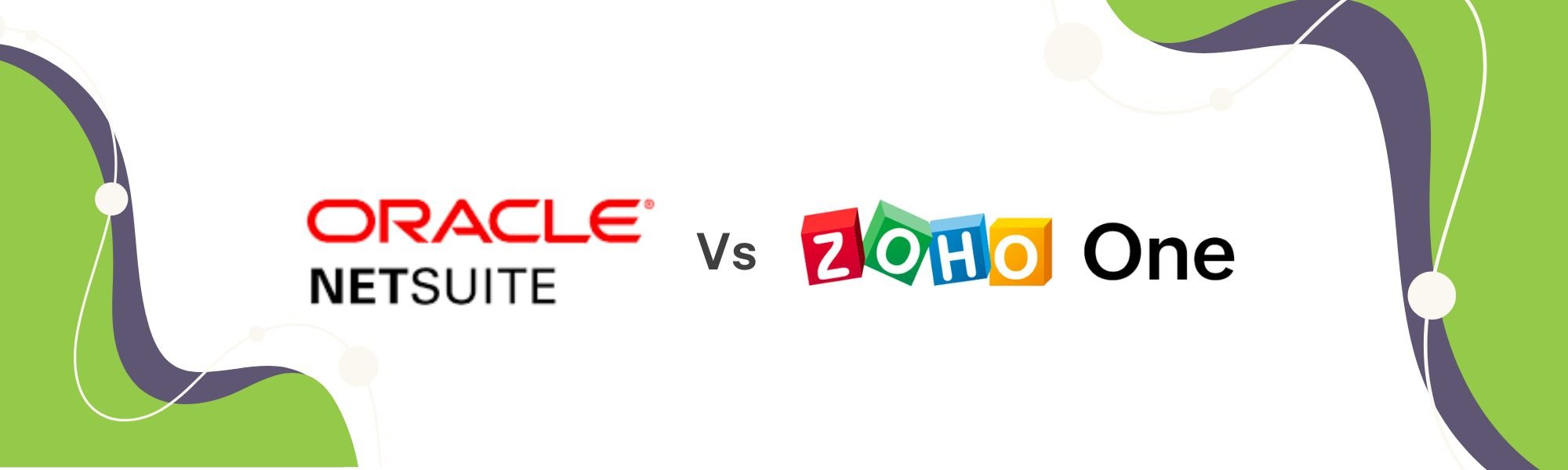
NetSuite vs Zoho One
Oracle NetSuite vs Zoho One. Both platforms are robust cloud ERP solutions, but they differ significantly in cost, complexity, and target users. NetSuite is an enterprise-grade suite geared toward mid-market businesses with complex needs, whereas Zoho One is an all-in-one app bundle tailored for small businesses and startups. The following comparison breaks down pricing, features, ease of use, scalability, integrations, support, industry fit, and user feedback to help SMEs choose the right platform.
Pricing and Licensing
NetSuite Pricing:
Oracle NetSuite typically requires a base subscription plus per-user licenses. For small businesses, base plans start around $999 per month (annual contract) plus user fees. Costs can climb depending on modules (e.g. advanced financials, inventory) and number of users. There aren’t arbitrary “hidden” fees, but SMEs should budget for implementation services and customizations, which can equal or exceed the first year’s software cost. Monthly expenditures for NetSuite can range from $1,000 up to $10,000 for smaller enterprises, scaling with business size and needs. Volume discounts are available for larger contracts, and updates are included in the subscription. NetSuite does not offer a free version, only trials or demos.
Zoho One Pricing:
Zoho One is known for straightforward pricing with a flat per-user rate. It offers two plans: an **“All Employee” plan at about $37 per user/month (billed annually) if you license every employee, and a Flexible User plan at roughly $90 per user/month (annual) if you choose specific users. Monthly billing is slightly higher (around $105/user). This pricing grants access to 45+ integrated apps, making it highly cost-effective for the features included. Hidden costs are minimal – Zoho doesn’t charge extra for basic integrations or support, and there are no mandatory add-ons for core functionality. However, to get the lowest per-user price, a company must subscribe for all employees, which may mean paying for some staff (e.g. casual or non-IT users) who won’t use the software. Still, even at flexible pricing, Zoho One often saves SMEs hundreds of dollars per month by bundling capabilities under one subscription.
Cost Summary: NetSuite is a significant investment with enterprise-grade pricing – viable for SMEs with larger budgets or complex requirements – while Zoho One offers predictable, affordable pricing ideal for budget-conscious small businesses. SMEs should also factor in implementation: NetSuite deployments usually require pricey expert consulting, whereas many Zoho One apps can be self-deployed or set up with minimal assistance. Below is a quick pricing comparison:

Features Comparison (ERP, CRM, Finance, Automation)
NetSuite and Zoho One cover a broad spectrum of business functions, but NetSuite delivers a deeper “all-in-one” ERP, and Zoho One provides a broad “all-app” suite. Here’s a breakdown of their core features in financial management, CRM, operations, and automation:
Financial Management & ERP:
NetSuite originated as a financial system and excels in this area. It offers a full suite of accounting features – general ledger, accounts receivable/payable, tax management, fixed assets, and sophisticated capabilities like multi-currency and multi-subsidiary consolidation. For example, a company with several global branches can consolidate financials in real-time, and NetSuite handles advanced needs like revenue recognition (proper for subscription businesses) and budgeting/forecasting. NetSuite’s ERP extends to inventory, order management, procurement, and manufacturing resource planning in one unified system. In contrast, Zoho One’s financial module (Zoho Books) covers basic accounting – invoicing, expense tracking, AR/AP, and standard financial reports – sufficient for many small businesses. Zoho Books integrates seamlessly with Zoho Inventory and Zoho Invoice, so sales and expense data flow into the books. However, Zoho’s financial tools lack some advanced features that larger firms might need (e.g. seamless multi-entity consolidation or complex compliance reporting). Inventory and Order Management in NetSuite is highly robust (multi-warehouse stock tracking, pick-pack-ship workflows, assembly builds, etc.), making it a top choice for product-centric businesses. Zoho One includes Zoho Inventory, which supports multi-warehouse tracking, purchase and sales orders, and even integrations with e-commerce platforms (Amazon, eBay, Shopify) for a unified stock system. This is sufficient for straightforward inventory needs or a single-warehouse operation. Still, it’s not geared for complex manufacturing or advanced warehouse automation (no native support for complete BOM manufacturing or barcoded warehouse management without customization). In short, NetSuite offers deeper ERP functionality (ideal if you have complex physical operations). In contrast, Zoho One covers the basics across finance and inventory (great for trading, services, or light e-commerce SMEs).
CRM and Sales:
NetSuite includes an integrated CRM module covering lead and opportunity management, customer records, quotes, and support cases, all tied into the same database as orders and invoices. This means a NetSuite salesperson can see a 360° view of a customer – from sales history to payment status – without switching systems. However, NetSuite’s CRM is sometimes seen as less feature-rich in marketing and front-end sales UX compared to dedicated CRM systems. It handles core sales force automation, but finer points (like advanced marketing campaign management or highly customizable pipelines) may not match specialized tools. Zoho One includes Zoho CRM, a standalone CRM product known for its rich features in contact management, deal tracking, pipeline automation, and even marketing campaign integration. Zoho CRM is often praised for its user-friendly interface and customizability – SMEs can easily tailor fields, sales stages, and automation rules. Because Zoho CRM is part of the One suite, it natively connects to other Zoho apps (e.g. convert a closing deal into an invoice in Zoho Books or a project in Zoho Projects in one click). This out-of-the-box integration is a big selling point.
Additionally, Zoho CRM has add-ons like Zoho Campaigns (email marketing), Zoho Desk (customer service), and more, which are included in Zoho One and provide SMBs with a complete customer lifecycle platform. In essence, Zoho One excels in CRM for SMEs (Zoho CRM is a flagship product) with robust marketing and support capabilities. In contrast, NetSuite’s CRM is perfectly adequate for sales and essential support, and its strength lies in the back-end order-to-invoice integration.
Automation & Customization:
Automation of workflows is critical for efficiency. NetSuite offers powerful automation via tools like SuiteFlow (workflow builder) and scripting (SuiteScript) for more complex logic. This allows things like automating approval flows, order processing steps, or email alerts when thresholds are met. Many back-office processes are automated and out-of-the-box in NetSuite (e.g., an order entry can automatically generate fulfillment tasks and invoices). However, leveraging advanced NetSuite automation often requires technical expertise or help from a consultant for scripting.
On the other hand, Zoho One emphasizes the ease of automation for end-users. Each Zoho app has a reasonably intuitive workflow rules engine (e.g. Zoho CRM’s blueprints and workflows, Zoho Books’ automated payment reminders). For cross-app automation, Zoho provides Zoho Flow (an integration automation tool similar to Zapier), which is included in the suite. Zoho’s low-code platform, Zoho Creator, is part of Zoho One, enabling SMEs to build custom applications or extensions with minimal coding. For example, a company could create a small app in Creator to handle a specialized process (like warranty registrations) and integrate it with CRM data. This empowers businesses to automate niche workflows without leaving the Zoho ecosystem. NetSuite is also highly customizable (with custom records, fields, and scripts), but Zoho’s customization tends to be more accessible to non-developers. User feedback often notes that NetSuite can automate almost anything but may need IT support. At the same time, Zoho allows much automation through configuration (and the trade-off is that highly complex processes might exceed its out-of-box capabilities, requiring creative workarounds or third-party apps). Both platforms support automation – NetSuite at an enterprise-grade level (complex but powerful) and Zoho at a small-business-friendly level (more straightforward to configure, quick wins).
Analytics & Reporting:
NetSuite provides advanced reporting and high-customization real-time dashboards. It has a built-in analytics module (SuiteAnalytics) where users can build saved searches, reports, and KPI dashboards pulling data from across the ERP. These robust analytics are a boon for data-driven decisions in larger SMEs. Zoho One offers analytics primarily through Zoho Analytics, an app in the suite that can combine data from Zoho apps (and external sources) to create BI dashboards. Zoho Analytics even includes AI-driven insights (via “Zia”) for trend analysis. While Zoho’s apps have decent built-in reports (e.g. standard financial statements in Books, sales pipeline reports in CRM), NetSuite’s reporting is more comprehensive out-of-the-box for complex financial and operational analysis.
SMEs that require real-time composite metrics (and have the resources to configure them) may appreciate NetSuite’s depth. In contrast, those needing straightforward reports with the flexibility to drill down or export to Excel will find Zoho sufficient. Notably, both cloud solutions offer on-demand access to reports via browser or mobile, ensuring managers can get insights anywhere.
Features Summary:
NetSuite delivers a true end-to-end ERP with deeper modules in finance, inventory, and operations – suitable for a growing SME that needs an ERP to scale into – while Zoho One provides a broad suite of apps (CRM, finance, HR, projects, etc.) that cover a wide range of needs with a user-friendly approach. An SME with relatively simple processes in many areas may find Zoho One hits the sweet spot (jack of all trades at low cost). In contrast, an SME with intensive needs in certain areas (like complex inventory or multi-ledger accounting) might justify NetSuite’s cost for its richer feature set.

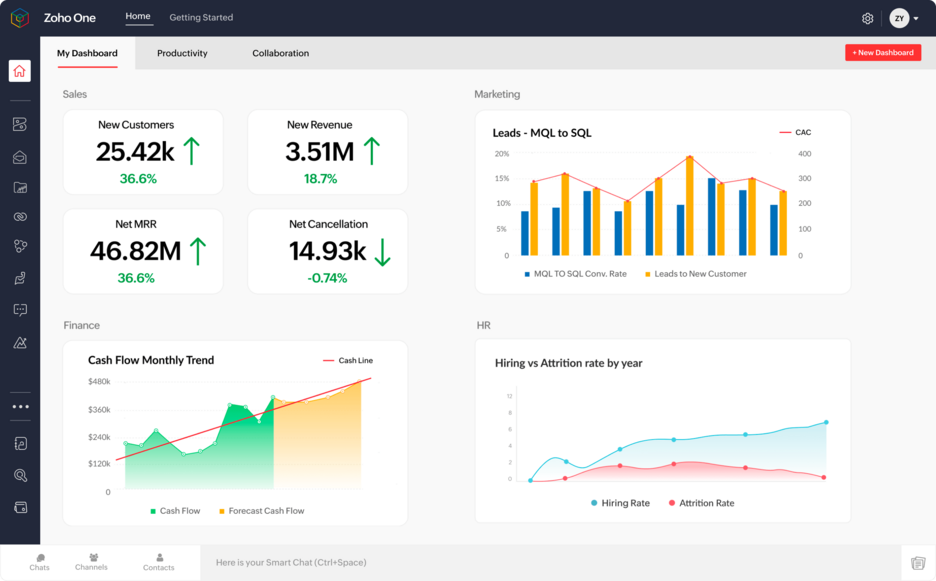
Ease of Use and User Interface
A software’s usability can determine how quickly your team adopts it. NetSuite and Zoho One have markedly different approaches here:
Oracle NetSuite UI:
NetSuite’s interface is designed for power and flexibility, which can make it feel complex or daunting for new users. The web-based UI has many menus, customizable dashboards, and record forms. Experienced users appreciate that everything is integrated (you can navigate seamlessly from a customer record to transactions to reports). Still, NetSuite’s UI may seem “busy” or enterprise-oriented for SMEs who are used to more straightforward tools. Some users comment that NetSuite’s interface feels outdated and click-intensive, requiring many steps for specific tasks. For example, entering a sales order might involve several subtabs and save steps. The learning curve is steep – training is usually needed to become proficient. On the positive side, NetSuite’s UI is highly configurable: users can add shortcuts, create custom dashboards with drag-and-drop portlets, and tailor forms to roles. This means an SME can configure a role-based UI (e.g., a more straightforward screen for a sales rep vs. a detailed view for finance). Overall, NetSuite is built for functionality over form. It’s robust, but it can overwhelm non-technical users at first. One review noted that less tech-savvy staff “get confused, push the wrong button” due to the myriad options, and mistakes can be hard to undo without admin help.
Zoho One UI:
Zoho’s strength is a clean, unified user experience across its apps. Each Zoho app (CRM, Books, Projects, etc.) has a relatively modern interface with consistent design, which shortens the learning curve when you adopt multiple apps. Zoho One’s admin panel also provides a centralized dashboard to see all your apps and users in one place. Users frequently praise Zoho for being intuitive and easy to navigate. For instance, Zoho CRM’s layout of leads, accounts, and deals is straightforward, and Zoho Books resembles familiar accounting software with a friendly twist. The UI is built for small business users who may not have formal IT training. Everyday actions are streamlined (e.g. importing data via CSV is wizard-driven, and connecting apps is often one-click using Zoho’s integrations). According to one comparison, Zoho One’s interface is more straightforward and user-friendly, whereas NetSuite’s is more complex and geared toward technical users
- hayasolutions.com. In practice, an SME team can often start using Zoho apps with minimal training – many find they can “learn by doing” thanks to in-app help and an extensive knowledge base. That said, with 45+ apps, Zoho One’s breadth means there is still a learning curve to master all the tools; SMEs typically roll out a few apps at a time to avoid overwhelm.
Mobile and Accessibility:
Both NetSuite and Zoho offer mobile apps. NetSuite’s mobile app allows dashboard viewing, basic transaction entry, and expense approvals on the go – it’s functional but sometimes clunky for extensive use. Zoho’s mobile apps (especially Zoho CRM and Zoho Books) are well-regarded for usability and often a selling point for field teams. Both cloud-based platforms ensure that users can log in from any browser. Still, Zoho’s lower complexity makes it easier to use across all user levels (from a store clerk checking inventory to a CEO checking KPIs). NetSuite tends to be rated highly by more technical or accounting-oriented users who appreciate its depth, but casual users might find Zoho more approachable.
In summary,
Zoho One provides a gentle learning curve and a modern UI tailored to SMEs, where ease of use is a priority. NetSuite offers immense capability but demands more training and comfort with complex systems. An SME should consider its team’s tech-savvy: if you have dedicated IT or process experts, NetSuite’s interface is manageable and robust; if you need something the whole team can adopt quickly (salespeople, marketers, etc.), Zoho One has an edge in usability.

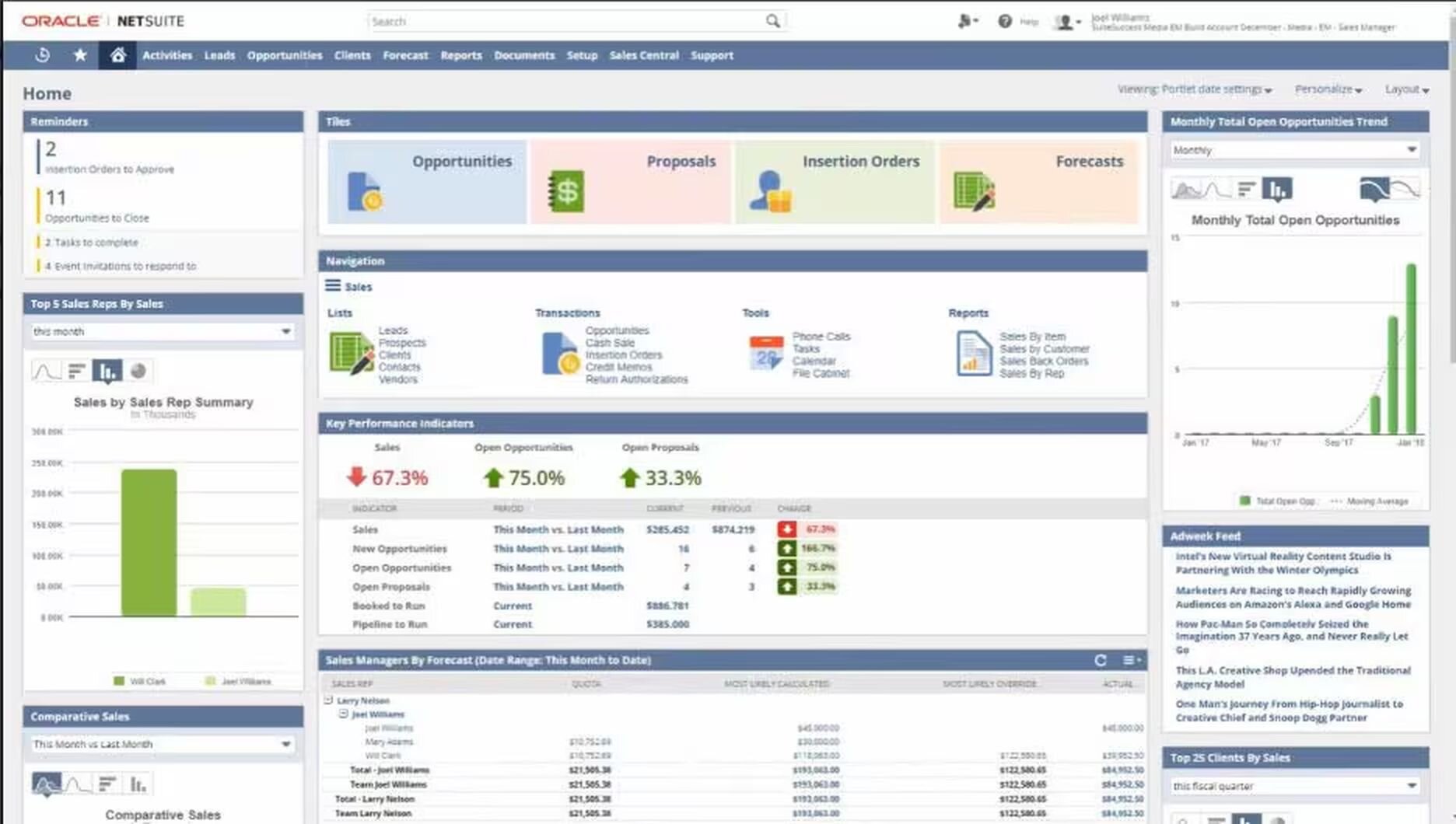
Scalability and Growth
Both solutions are cloud-based and can scale as your business grows, but they target different growth trajectories:
Oracle NetSuite:
Built to support companies from mid-size to enterprise, NetSuite can handle a high volume of transactions, multiple subsidiaries, and concurrent users with ease. Its architecture and database are built for scale. For instance, adding a new warehouse, expanding to a new country, or handling a surge in transactions (like holiday sales) are all scenarios NetSuite is designed for. It can be your system from startup to IPO and beyond. The flip side is that NetSuite can be overkill for minimal operations; however, if an SME is growing rapidly or anticipates complexity (perhaps a startup with venture funding expecting to scale globally), NetSuite provides a long-term platform. You can add modules or users without worrying about outgrowing the system – many fast-growing firms stay on NetSuite as they become large enterprises. NetSuite’s scalability also comes from its extensive customization: as your processes evolve, NetSuite can be adapted (through new custom records, scripts, etc.) to meet new demands. Performance-wise, NetSuite’s cloud handles scale well (companies with thousands of users use it). In short, NetSuite is often the choice for organizations on a significant growth trajectory, ensuring they won’t need another ERP later.
Zoho One:
Aimed at small to medium-sized businesses, Zoho One can also scale in its way. It allows an SME to start with a few users and apps and gradually adopt more apps or onboard more employees. The suite can technically support hundreds or thousands of users (Zoho has large clients). Because it’s cloud, performance is generally not an issue for typical SME data volumes. However, scalability for Zoho One has a practical limit in complexity. Suppose a business grows into a large enterprise with very complex processes. In that case, they might find Zoho’s apps insufficiently sophisticated in certain areas (for example, a growing manufacturing firm might eventually need a more advanced manufacturing ERP, or a large enterprise might need more granular access controls than Zoho provides). Zoho’s sweet spot is scaling within the SME range – it can take you smoothly from a 5-person startup to a few hundred-person companies. Many SMEs enjoy adding a new user license in Zoho One and immediately giving that person access to all needed apps or subscribing to a new Zoho app as needs arise (Zoho releases updates and new apps frequently, expanding what you get at no extra cost). Large organizations (think thousands of employees, highly complex organizational structures) typically would outgrow Zoho and move to bigger ERPs like NetSuite – but Zoho has helped plenty of companies grow to the mid-market stage. One analysis noted that Zoho could “scale efficiently within the bounds of SMEs” but may require additional point solutions or have limitations at the enterprise level.
Adapting to Growth:
For an SME, consider your growth plans. NetSuite offers headroom for aggressive growth and complexity, ensuring you won’t need to switch systems as you scale (up to a huge size). Zoho One offers flexibility for incremental growth – you can start small, pay only for what you need, and add more as you go, but if you become very large or complex, a transition might be needed later. It’s worth noting some SMEs adopt Zoho One early to save costs, then only consider NetSuite when they reach a pain point that demands it. Others invest in NetSuite early, expecting to become a mid-size enterprise and wanting to avoid switching. One is not strictly “more scalable” than the other in user count or data, but NetSuite scales to higher complexity while Zoho scales up to a mid-market level
hayasolutions.com. As one source put it, “NetSuite is designed for mid-sized to large enterprises with complex operations, while Zoho One is ideal for small and medium businesses looking to scale up their operations.”
Integrations and Compatibility
Modern businesses use various tools – the ability to integrate is crucial. Zoho One and NetSuite both support integrations, but the philosophy differs:
Oracle NetSuite Integrations:
NetSuite attempts to be a one-stop solution, reducing the need for many external integrations by offering native modules (ERP, CRM, e-commerce, etc.). That said, NetSuite recognizes that businesses may still need to connect with other software (e.g. a specialized logistics system or an external CRM). NetSuite provides a robust API (SuiteTalk) and has an integration platform (SuiteCloud) that supports building custom integrations. A SuiteApp marketplace also has pre-built integrations/connectors for standard third-party systems (Salesforce, Shopify, PayPal, etc.). Many NetSuite users integrate with e-commerce platforms (like Shopify or Magento) or specialized tools like Salesforce CRM, and if preferred, NetSuite’s connectors or third-party middleware can synchronize data. However, these integrations often require technical setup or a third-party integration service, which can add cost. The advantage of NetSuite’s integrated design is that within its modules, data flows natively (no integration is needed between NetSuite’s CRM and ERP, for example). But if you do need an external tool, expect to involve IT or consultants to ensure a solid connection. NetSuite’s strategy is often to add functionality so you don’t need another product, whereas…
Zoho One Integrations:
Zoho’s philosophy is openness and flexibility. While Zoho One covers an impressive range of functions internally, it acknowledges companies might still use other popular apps. Zoho has built-in integrations for many third-party services: for instance, Zoho CRM and Books integrate with Stripe and PayPal for payments, with G Suite/Office 365 for email and calendars, and with Slack for notifications. Zoho’s Marketplace offers extensions that plug into Zoho apps (e.g. a Zoom integration for Zoho Meetings, MailChimp integration for CRM). Additionally, Zoho One includes Zoho Flow, a no-code integration builder, at no extra charge. This means an SME can easily create custom workflows between Zoho and external apps (similar to Zapier, but included). For example, if you use a separate CAD software in a manufacturing business, Zoho’s API or Flow can help connect it to Zoho’s inventory or CRM for data sync. Many common integrations (like connecting Zoho CRM with Google Contacts or Zoho Books with your bank for feeds) are supported out of the box. In practice, Zoho One’s comprehensive suite lessens the need for external apps, simplifying things for a small business without an IT team. But when needed, Zoho is quite integration-friendly through APIs and has an active community of third-party integration providers.
Summary:
If your SME already relies on specific third-party systems, check the availability of connectors on both platforms. Zoho One likely has a plug-and-play integration for popular tools (or the ability to create one easily) – it “thrives on third-party integration, enabling a versatile business suite” approach. NetSuite can integrate with anything as well, but expect a heavier lift – its strength is in minimizing the need for external systems by providing a rich native ecosystem. One key difference is that Zoho even integrates its apps very lightweight (the suite was built for cross-app data flow). In contrast, NetSuite’s modules are part of a single system (no “integration” needed – they are unified). Thus, inside the NetSuite environment, you get one unified database; inside Zoho One, you get many integrated apps sharing data. Both approaches work; SMEs with minimal IT support might find Zoho’s pre-built integrations and included tools like Zoho Flow very empowering, whereas a larger SME with an IT staff can utilize NetSuite’s robust integration tools or SuiteApps to tie into their enterprise stack.

Customer Support and Training
When issues arise or during onboarding, support quality matters. NetSuite and Zoho One differ in support availability and style:
NetSuite Support:
Oracle NetSuite offers 24/7 customer support for its subscribers (typically for those on Premium Support or higher tiers)
hayasolutions.com. As an enterprise-focused product, NetSuite also has a rich ecosystem of Solution Providers and consultants who offer implementation and ongoing support services. Official NetSuite support can be accessed via tickets/phone, and many SMEs opt for a NetSuite partner to provide more personalized assistance. NetSuite provides extensive documentation (SuiteAnswers knowledge base) and user community forums as well. Training programs are available (online courses, certifications) – often necessary given NetSuite’s complexity. The support experience is generally described as robust and hands-on, though it can sometimes be slow for non-critical issues unless you have a premium plan. NetSuite’s support is geared to meet enterprise needs, with account managers, etc. One source highlights that NetSuite’s support infrastructure aims to guide users from implementation through ongoing use with technical help and strategic advice as needed. In user reviews, opinions on NetSuite support vary – some call it very good, others have had mixed experiences. A pros comment from an SME user: “Very good customer support and fantastic value for the price”, whereas others focus more on product issues than support. Overall, expect professional-grade support with a potentially higher cost, and remember that complex questions might require consulting hours.
Zoho One Support:
Zoho’s standard support is available during business hours (shifting to 24/5 or 24/7 only with paid premium support plans). Zoho places a big emphasis on self-service support: there are abundant tutorials, how-to videos, and an active community forum for Zoho users. They also offer free webinars and onboarding guidance for new customers. Many SMEs find they can resolve issues by referring to Zoho’s online resources or contacting the community. When contacting Zoho support, responses are typically via email or chat, and users have noted that while the support team is friendly and eager to help, the response times can sometimes be slow (a day or more) for non-critical issues. Also, because Zoho One covers many apps, support inquiries might get routed to specific product teams (CRM, Books, etc.), affecting resolution speed for complex cross-app problems. Some user feedback shows Zoho’s support quality has room for improvement, especially on more technical integration or customization questions. For example, one user complained, “support can be very frustrating, making it difficult to get a straight answer” for a complicated setup issue. On the other hand, many praise Zoho’s support for being approachable: “Customer support team is very friendly… All Zoho apps for one value price is super appealing”. Zoho also has a network of partners/consultants worldwide that SMEs can engage (often at lower rates than NetSuite consultants) for implementation or advanced support.
Training:
Zoho One’s learning curve is gentler, and Zoho provides free online training materials (Zoho University, etc.). Due to the system's complexity, netSuite users often invest in formal training or rely on partner-led training sessions. Both platforms require in-house admin knowledge for the best results: a NetSuite administrator or a Zoho One power user will manage the system and liaise with support.
In summary,
NetSuite offers around-the-clock, comprehensive support (with a price tag to match), focusing on guided success for larger clients. Zoho’s support is cost-effective and resource-rich but may not always have instant hands-on assistance unless upgraded
hayasolutions.com. SMEs that value having a dedicated support line at any hour may lean toward NetSuite, whereas those comfortable with self-service and saving costs will find Zoho’s support adequate. In either case, it’s wise to utilize the community and knowledge base: both NetSuite and Zoho have active user communities where many common issues and best practices are discussed.
NetSuite Vs Zoho One


User Reviews and Feedback
Real-world user experiences provide insight into the pros and cons of each platform for SMEs. Here’s a summary of common feedback themes from SME users of NetSuite and Zoho One:
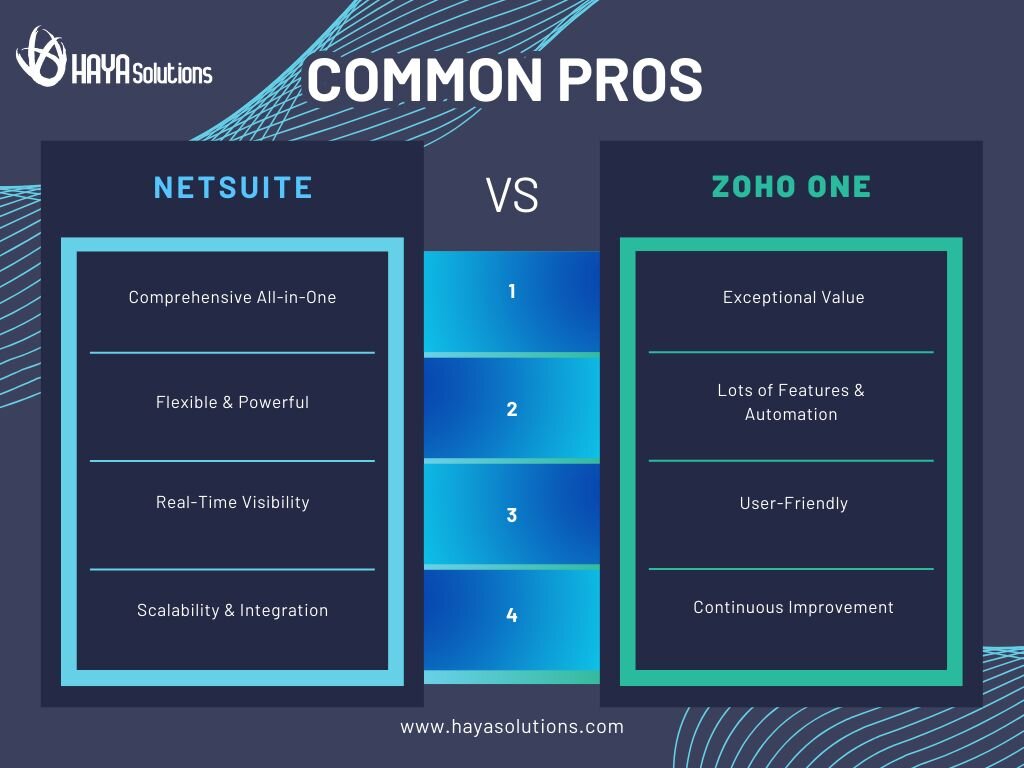
Overall, user sentiment indicates NetSuite users value the system’s comprehensive power but caution about its complexity and cost. Zoho One users love its affordability and breadth, while acknowledging it may not be perfect and sometimes requires workarounds or patience with support. Many SMEs actually express high satisfaction with Zoho One given what they pay for it (it often exceeds expectations at its price point), whereas with NetSuite, satisfaction is closely tied to whether the company truly needed an enterprise-grade system – those that do need it find it indispensable, those that didn’t quite need all of it might feel it’s cumbersome.
Both solutions have loyal advocates: NetSuite for enabling serious business growth (“we couldn’t have scaled to $X million revenue without it”), and Zoho One for enabling small teams to punch above their weight (“we automated processes we never thought we could on a small budget”). The key is aligning the choice to the company’s needs, as reflected in these varied user experiences.

Conclusion: Choosing the Right Platform for Your SME
When deciding between Oracle NetSuite and Zoho One, SMEs should consider the scope of their needs, growth plans, and budget/resources:
Choose Oracle NetSuite if your business is growing rapidly or already complex – for example, you handle multi-location inventory, multi-entity accounting, or high transaction volumes that would benefit from a unified, real-time ERP
hayasolutions.com NetSuite is ideal for those who need deep functionality across all departments and are prepared to invest in a long-term solution (both financially and in implementation effort). Product-centric companies (manufacturers, distributors) or any organization anticipating moving from “small” to “mid-size” soon are prime candidatesfor hayasolutions.com. If you have the budget and commitment to implement it properly, NetSuite can provide significant efficiency gains and automation that pay off over time. Ensure you have in-house expertise or a reliable NetSuite partner for a successful rollout and ongoing optimization. Choose Zoho One if you are a small or medium business looking for maximum value and breadth on a limited budget. It’s an excellent fit for startups and small teams that need to wear many hats – Zoho One’s wide range of applications can support each function reasonably well without a hefty upfront cost. This suite is instrumental if your needs are pretty standard across CRM, invoicing, essential HR, project management, etc., and you want a solution to deploy quickly and adjust. Businesses prioritizing ease of use, quick implementation, and flexibility will find Zoho One attractive. Examples include small e-commerce companies, agencies, consultants, or service providers that need to manage sales, scheduling, billing, and marketing in one package. Zoho One gives you a unified ecosystem to get up and running fast, and you can continually leverage more of its apps (or integrate external tools) as you grow. The cost-benefit is heavily in its favor for SMEs – even using a handful of the included apps can justify the price.
Actionable Insight: It may not be about which product is “better” but which fits your current stage and pain points better. If your SME struggles with disconnected systems, manual spreadsheets, or lack of insight, NetSuite and Zoho One can be transformational – but at different scales. For an SME with relatively simple processes and ta ight budget, Zoho One can deliver quick wins in efficiency at low risk. For an SME facing complex challenges or explosive growth, investing in NetSuite might prevent having to re-implement a new system in a few years. Some companies even adopt Zoho One as an interim solution and migrate to NetSuite later when they truly outgrow it.
In making your decision, evaluate factors like the total cost of ownership (including implementation), the critical features you can’t do without, and your team’s ability to adapt to a new system. Consider trying demos or trials: Zoho One offers a trial and monthly plans (easy to pilot), while NetSuite can provide demos and typically works through solution consultants. Importantly, get feedback from the end-users on your team – a system is only as good as its adoption. If possible, talk to reference customers or read case studies in your industry (NetSuite and Zoho have published SME success stories) to see how businesses like yours fared.
You can make an informed choice by weighing the above aspects and the experiences of similar SMEs. Both Oracle NetSuite and Zoho One are capable platforms – aligning them with your business’s size, industry, and growth ambitions is the key to choosing the one that will drive your success in the coming years.


